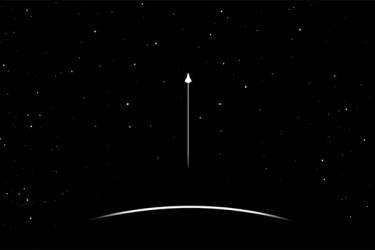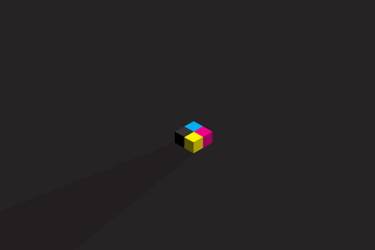新版迅雷5.9.1.922详细的去广告的方法(0610亲测)
1、不需要会员补丁,去除界面广告.
C:\Program Files\Thunder Network\Thunder\Profiles\users\XXXXX\vipsettings.ini(XXXXX为会员名)
把vipsettings.ini文件修改为...
[VIP_SETTING]
NEW_TASK_PANEL_AD=0
MAIN_AD=0
XUNLEI_TIP=0
THUNDER_MINISITE=0
WELCOME_PANEL=1
SKIN_TYPE=1
SKIN_NAME=default
VIP_CFG_SYNCHRO=0
FIRST_LOGIN=0
----就能为去广告了.....新建下载任务也没广告....
---再修改
打开X:\Program Files\Thunder\Program\ThunderUI.xml.
找到这一行<Site Type="Function" Name="GDET.Function.AD">
将这个部分改为
<Site Type="Function" Name="GDET.Function.AD">
<POSITION Left="0" Top="0" width="GDET.MainFrame.Width" height="0"></POSITION>
<Frame FrameWidth="0,0,0,0" Type="WideFrame" Color="xunlei.color.mainframe.ad"></Frame>
</Site>
----这样启动就不需要看到广告栏消失的过程....
------以上测试通过!!!以下没有测试,修改前先备份!!!如出现问题,请修改过来!
2、插件DIY设置
X:\Program Files\Thunder\Program\addins.xml
这个就是迅雷插件的设置文件
里面把全部的true替换为false
就是插件全部取消了....
这样修改C:\Program Files\Thunder Network\Thunder\Program\temp的也是一直空的.不会再下载了...
而后 在到C:\Program Files\Thunder\Components删除对应的插件就OK了
这个是我的,其他插件一个用不着,只需要雷友BaseCommunity,所以就保留了一个...
其他啥漏洞修复还是啥软件中心全部去掉了....
代码可以不需要删除了。。。。改为false就OK了
(以上插件修改不影响迅雷看看)
代码:
<ThunderAddins ><Addin defaultDownload='false' name='BaseCommunity' description='' installQueryUrl='' installed='true' isModalDlg='false' mainDir='Components\BaseCommunity\' descFile='BaseCommunity.xml' downloadInstallUrl='' downloadURL='' downloadWndType='' /></ThunderAddins>
插件文件夹Components保留下列的插件。迅雷就没问题...
搜索删除就报错》。。。。
不需要迅雷看看的,可以删除kankan文件夹
-------------------------------------------
3、去除插件栏界面
打开X:\Program Files\Thunder\Program\ThunderUI.xml.
修改原来的代码为:
代码:
<Site Type="Function" Name="GDET.Function.Main">
<POSITION Left="0" Top="GDET.Function.AD.Top+GDET.Function.AD.Height+3" width="183" height="1326"></POSITION>
<Frame FrameWidth="0,1,3,0" Type="Normal" Color="xunlei.color.mainframe.main"></Frame>
</Site>
<Site Type="Function" Name="GDET.Function.ToolBox">
<POSITION Left="0" Top="GDET.Function.Main.Top+GDET.Function.Main.Height" width="0" height="0"></POSITION>
<Frame FrameWidth="0,0,3,1" Type="Normal" Color="xunlei.color.mainframe.main" ></Frame>
</Site>
......========
4、去除界面的狗狗搜索栏
打开X:\Program Files\Thunder\Program\ThunderUI.xml文件
删除
<DockingBar Name="GDET.MDIClient.GougouBar" Row="-1"></DockingBar>