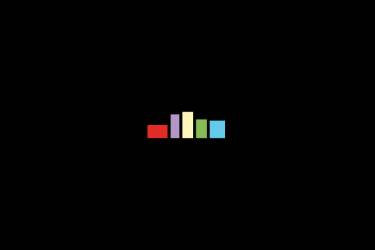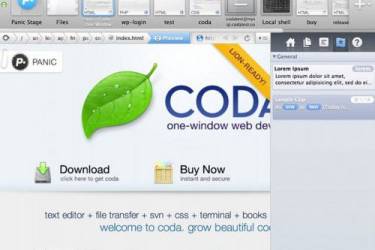WordPress QuickTags编辑器添加自定义按钮
在WordPress编辑器里添加各种按钮,可以给编辑器增加更多功能,让你更方便地编辑文章。
假设我们需要在HTML编辑器里加上一个Google AdSense广告的插入按钮。首先需要编写一段关于Google AdSense的短代码并加入到funtions.php文件里。下面是一个Google AdSense段代码的示例:
function do_adsense() {
$adsense = "你的AdSense代码";
return $adsense;
}
add_shortcode('adsense', 'do_adsense');
完成上面的代码后,我们需要在wp-includes/js文件夹下的quicktags.js文件里加入一段代码,查找类似如下代码:
edButtons[edButtons.length]....
在其前面添加代码:
edButtons[edButtons.length]=new edButton('ed_adsense','adsense','[adsense]','','adsense');
PS.为防止意外情况发生,请事先备份这两个文件!
保存并刷新后台的编辑界面,你就会看到新的编辑按钮了,当然你也可以稍微改动其中的代码来添加其他按钮。
再给个例子,添加一个固定代码段按钮!
可直接修改quicktags.js文件(无需修改function.php),添加代码:
edButtons[edButtons.length]=new edButton("ed_example","example",'<div><a href="https://yangjunwei.com/example/" target="_blank">example</a>',"</div>","example");