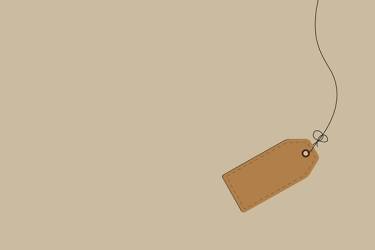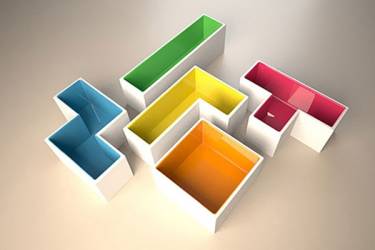微擎弹出选项组件
微擎弹出选项有不少,比较实用
使用前请务必 load()->func('tpl'); 加载模板组件函数
地区选择
方法调用
tpl_app_form_field_district($name, $values = array())
方法参数
$name 表单字段的名称,同一页面不能为空
$values 选中的地区信息,结构为 array('province' => '山西', 'city' => '太原', 'district' => '迎泽区')
调用示例
<div class="mui-input-row">
<label>选择地区</label>
{php echo tpl_app_form_field_district('address', array('province' => $address['province'],'city' => $address['city'],'district' => $address['district']));}
</div>
日期选择
方法调用
tpl_app_form_field_calendar($name, $values = array())
方法参数
$name 表单字段的名称,同一页面不能为空 $values 选中的生日日期,结构为 array('year' => 2013,'month' => '10','day' => 3)
调用示例
<div class="mui-input-row">
<label>出生日期</label>
{php echo tpl_app_fans_form('birth', array('year' => $profile['birthyear'], 'month' => $profile['birthmonth'], 'day' => $profile['birthday']), $mcFields['birthyear']['title']);}
</div>
下方说明一些比较简单的数据选择组件,由于使用简单,只提供示例
性别选择
调用示例
<div class="form-group"> <label class="col-xs-12 col-sm-3 col-md-2 control-label">性别</label> <div class="col-sm-9 col-xs-12"> {php echo tpl_fans_form('gender', $profile['gender']);} </div> </div>
血型选择
调用示例
<div class="form-group">
<label class="col-xs-12 col-sm-3 col-md-2 control-label">血型</label>
<div class="col-sm-9 col-xs-12">
{php echo tpl_fans_form('bloodtype', $profile['bloodtype']);}
</div>
</div>
生肖选择
调用示例
<div class="form-group">
<label class="col-xs-12 col-sm-3 col-md-2 control-label">生肖</label>
<div class="col-sm-9 col-xs-12">
{php echo tpl_fans_form('zodiac',$profile['zodiac']);}
</div>
</div>
星座选择
调用示例
<div class="form-group">
<label class="col-xs-12 col-sm-3 col-md-2 control-label">星座</label>
<div class="col-sm-9 col-xs-12">
{php echo tpl_fans_form('constellation',$profile['constellation']);}
</div>
</div>
学历选择
调用示例
<div class="form-group">
<label class="col-xs-12 col-sm-3 col-md-2 control-label">学历</label>
<div class="col-sm-9 col-xs-12">
{php echo tpl_fans_form('education',$profile['education']);}
</div>
</div>
自定义选择
自定义选项时只需要定义选择数据调用函数即可,数据可以在JS中定义,也可以在PHP中定义通过 json_encode 输出到模板中。
调用示例
<div class="mui-input-row">
<label>自定义选项</label>
<input class="js-user-options" type="text" value="" readonly="" placeholder="请选择">
</div>
<script type="text/javascript">
$(".js-user-options").on("tap", function(){
var options = {data: [
{"text":"测试1","value":"1"},
{"text":"测试2","value":"2"}
]};
var $this = $(this);
util.poppicker(options, function(items){
$this.val(items[0].value);
});
});
</script>