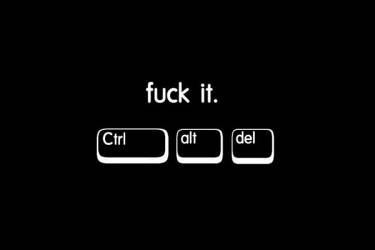CSS实现滑动按钮
利用选中状态来进行判断实现滑动按钮
<html>
<head>
<style type="text/css">
.switch-slide-label{ display:block; width:34px; height:18px; background:#ccc; border-radius:30px; cursor:pointer; position:relative; -webkit-transition:0.3s ease; transition:0.3s ease; }
.switch-slide-label:after{ content:''; display:block; width:16px; height:16px; border-radius:100%; background:#fff; box-shadow:0 1px 1px rgba(0, 0, 0, .1); position:absolute; left:1px; top:1px; -webkit-transform:translateZ(0); transform:translateZ(0); -webkit-transition:0.3s ease; transition:0.3s ease; }
.switch-slide input:checked+label{ background:#34bf49; transition:0.3s ease; }
.switch-slide input:checked+label:after{ left:17px; }
</style>
</head>
<body>
<div class="radio-beauty-container">
<label class="switch-slide">
<input type="checkbox" id="menu-right" name="menu-right" hidden>
<label for="menu-right" class="switch-slide-label"></label>
</label>
</div>
</body>
</html>
JS处理
var menu-right = 0; //$("input[name=menu-right]").attr("data-checked");
if( $("input[name=menu-right]").attr("data-checked") === "true" ){
excess_type = 1;
}