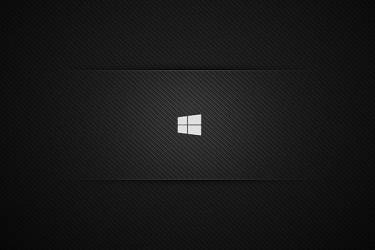CSS实现垂直居中水平居中
以 1920 x 350px 图片为例
<style>
html, body{margin:0px;}
.flexslider { width:100%; overflow:hidden; display:block; margin:0px; }
.Absolute-Center {
margin:auto; position:absolute; top:0; left:0; bottom:0; right:0;
}
.Absolute-Center.is-Image {
height:auto;
}
.Absolute-Center.is-Image img {
/*width:100%;*/
height:auto;
}
</style>
<div class="flexslider">
<img src="http://img11.360buyimg.com/cms/jfs/t877/261/53577740/601177/702f0ee0/54f69e60N7357f1e2.jpg" class="Absolute-Center is-Image" width="100%" alt="" />
</div>